When you start CCSP Dashboard, a Workspace window appears.
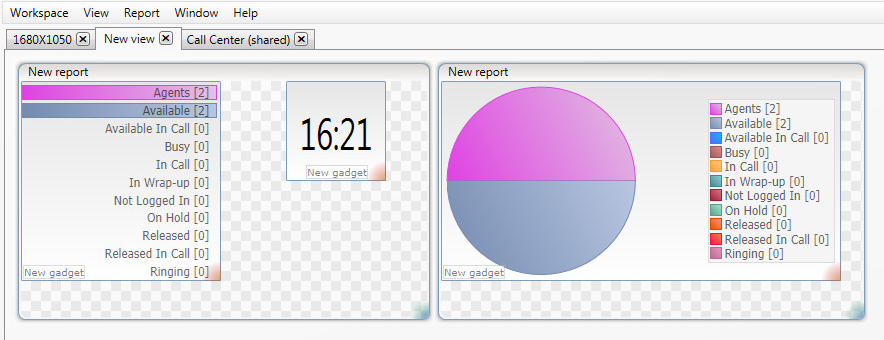
The window presents views of reports. Views are collections of reports that appear together in a single screen. Each view in the workspace has its own tab.
When you create reports, this window is a place where you work using graphical tools. You can edit views that you created. You cannot edit views that you did not create, but you can load them into your workspace to display them. Such views are shared views. You can also copy parts of views created by others in your contact center to your own views, where you can edit and save them.
CCSP Dashboard provides a number of tools to create reports. Some of the tools are available from the main menu. The rest of the tools are available through shortcut menus. See Workspace Menus.
See also Reports and Gadget Types.